Description
This application note explains the process for interfacing and communicating with an MX200 from a Windows PC. The serial communications program Tera Term must be installed prior to following these instructions. If you don’t have Tera Term installed, click here to install the latest version from GitHub.
Instructions
1. Connect the MX200 USB port on the back of the unit to a USB port on your PC.
2. Drivers should automatically download and install. If not, the drivers can be downloaded here.
3. Open the Start Menu.

4. Open the Control Panel.

5. Open the Hardware and Sound.
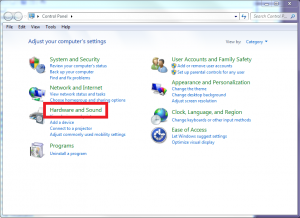
6. Open the Device Manager.
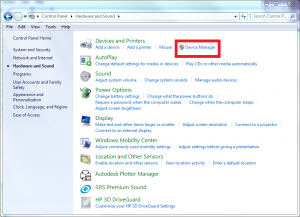
7. Expand the Ports (COM & LPT) drop down.
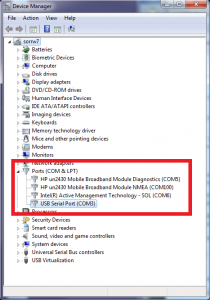
8. Determine the COM port assignment for your MX200, in this example the MX200 is assigned to COM3.
9. Open TeraTerm.
10. Open the Setup menu and select the Serial port… option.
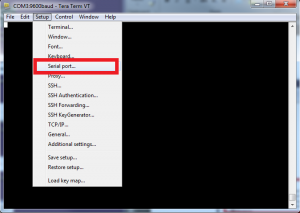
11. Change the Port setting to the COM port for your MX200, in this example it is COM3.
12. Ensure that the remainder of the settings match what is shown below, then select OK. Note that this example uses the default baud rate of 57600. This can be changed through the front panel by pressing the home button then going to Global Setup>Communications>Settings>Baud Rate.
- Baud rate: 57600
- Data: 8 bit
- Parity: none
- Stop: 1 bit
- Flow control: Xon/Xoff
- Transmit delay: 0 msec/char, 0 msec/line
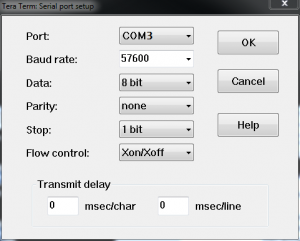
13. Open the Setup menu and select the Terminal setup… option.
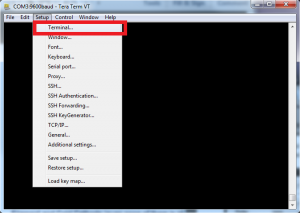
14. Ensure that the settings are the following based on how you’ll be using the communications, then select OK:
For bootloading
- Receive: CR
- Transmit: CR
- Local echo: unchecked
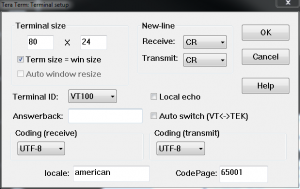
For standard communications in the terminal
-
- Receive: CR+LF
- Transmit: CR+LF
- Local echo: checked
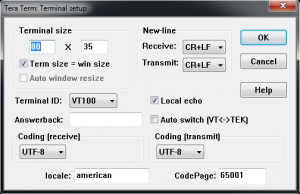
15. You should now be able to communicate with the MX200. As an example, send the following command to read the output from all connected channels: “S1<cr>” (not including the quotations). A list of all commands can be found below in Table 1. A more detailed description of the communications can be found in the MX200 manual.
| Command | Sample Output | Description |
| R1<cr> | XX<cr><lf> | Outputs units setting XX: PA=Pascal, TR=Torr, MB=mBar, TD=Torr decimal, MT=mTorr/Torr |
| W1XX<cr> | XX<cr><lf> | Set units to XX: PA=Pascal, TR=Torr, MB=mBar, TD=Torr decimal |
| S1XX<cr> | ppsee<cr><lf> | Vacuum reading for station XX is ppsee |
| S1<cr> | XX=ppsee … XX=ppsee<cr><lf> | Output ppsee readings for every channel XX |
| S2<cr> | NNNNNN<cr><lf> | Logic firmware version |
| S3<cr> | NNNNNN<cr><lf> | Display firmware version |
| S4<cr> | XX=YY … XX=YY<cr><lf> | Output station types: XX = station number, YY = sensor type |
| S5<cr> | XX=YY … XX=YY<cr><lf> | Output set point XX status YY (ON=on, OF=off, 00=no set point connected) |
| S6<cr> | Televac … <cr><lf> | Output all setup information |
| RC1XX<cr> | Baa<cr><lf> | Output first calibration point for channel XX |
| RC2XX<cr> | Baa<cr><lf> | Output second calibration point for channel XX |
| RC3XX<cr> | Baa<cr><lf> | Output third calibration point for channel XX, return error if point doesn’t exist |
| RC4XX<cr> | Baa<cr><lf> | Output fourth calibration point for channel XX, return error if point doesn’t exist |
| WC1XXBaa<cr> | PPSEE<cr><lf> | Set first calibration point for channel XX |
| WC2XXBaa<cr> | PPSEE<cr><lf> | Set second calibration point for channel XX |
| WC3XXBaa<cr> | PPSEE<cr><lf> | Set third calibration point for channel XX, return error if point doesn’t exist |
| WC4XXBaa<cr> | PPSEE<cr><lf> | Set fourth calibration point for channel XX, return error if point doesn’t exist |
| R2<cr> | 01 02 03 04 05 … <cr><lf> | Outputs channel numbers connected to the MX200 |
| R3XX<cr> | HI<cr> or LO<cr><lf> | Outputs HI/LO resolution for station XX |
| W3XX<cr> | HI<cr> or LO<cr><lf> | Toggle HI/LO resolution for station XX |
| R4<cr> | 01 02 03 04 05 … <cr><lf> | Outputs channel numbers set to display on measurement screen |
| W4XX<cr> | ON<cr> or OF<cr><lf> | Adds or removes channel XX from measurement screen |
| R5XX<cr> | FbaaBAA<cr><lf> | Output analog output format, high and low values |
| W5XXF<cr> | F<cr><lf> | Set channel XX analog output format to linear-by-decade (lin/dec=3, lin/dec 7E=4) |
| W5XX1baa<cr> | Fbaa<cr><lf> | Set channel XX analog output format to linear: baa=high value |
| W5XX2baaBAA<cr> | FbaaBAA<cr><lf> | Set channel XX analog output format to linear: baa=high value, BAA=low value |
| R6XX<cr> | GG<cr><lf> | Output gas setting for channel XX |
| W6XXGG<cr> | GG<cr><lf> | Set channel XX to gas type to GG |
| R7Y<cr> | ppseePPSEEZZ<cr><lf> | Output relay Y on = ppsee, relay Y off = PPSEE, and channel ZZ assigned to relay Y |
| W7YppseePPSEEZZ<cr> | ppseePPSEE<cr><lf> | Set relay Y on to ppsee, relay Y off to PPSEE, and relay Y to channel ZZ |
| R8<cr> | A<cr><lf> | Outputs the cold cathode mode, A (auto = 1, self = 2) |
| W8A<cr> | A<cr><lf> | Sets the cold cathode mode, A (auto = 1, self = 2) |
| R9<cr> | BB<cr><lf> | Returns the cold cathode switch point value, BB (01 to 50) |
| W9BB<cr> | BB<cr><lf> | Sets the cold cathode switch point value, BB (01 to 50) |
| R10<cr> | CD<cr><lf> | Returns the cold cathode status odd and even (on/off) C-odd, D-even (0 = off, 1 = on) |
| W10CD<cr> | CD<cr><lf> | Sets the cold cathode status odd and even (on/off) C-odd, D-even (0 = off, 1 = on) |
| C1TTTT<cr> | TTTT<cr><lf> | Set baud rate to TTTT |
| C2EE<cr> | EE<cr><lf> | Set address to EE (00 to 99), RS-485 only |
| C4N<cr> | N<cr><lf> | Change I/O to N (RS-232=1, RS-485=2, USB=3) |
| C1<cr> | TTTT<cr><lf> | Output baud rate setting |
| C2<cr> | EE<cr><lf> | Output address for RS-485 |
| C4<cr> | N<cr><lf> | Output communications type (RS-232=1, RS-485=2, USB=3) |
| HM<cr> | M<cr><lf> | Return to the measurement screen |
| RLR<cr> | SXXX<cr> | Output the leak rate calculation or channel 1 in mTorr (S=sign, XXX=-999 to 999) |
| WLRX<cr> | X<cr><lf> | Turn on or off leak rate calculation for channel 1 (0=off, 1=on) |
| WD_1XX<cr> | XX<cr><lf> | Restore channel setup defaults for channel XX |
| WD_7X<cr> | X<cr><lf> | Restore set point relay defaults for set point X |
| WD_CXX<cr> | XX<cr><lf> | Restore calibration defaults for channel XX |
| WD_G<cr> | D<cr><lf> | Restore defaults for global setup |
| SN<cr> | NNNNNN<cr><lf> | Returns the six digit serial number of the unit, with values from 000000 to 999999 |
| PG_LGC<cr> | Bootloader … <cr><lf> | Enters the bootloader for the logic firmware |
| PG_DSP<cr> | Bootloader … <cr><lf> | Enters the bootloader for the display firmware |
Related Products
• 1*10-11 Torr to 1*104 Torr
• Control up to 10 Televac® vacuum gauges
• RS-232/RS-485/USB digital communications
• Easy-to-read OLED display
MX200 EthernetIP Vacuum Controller
• 1*10-11 Torr to 1*104 Torr
• Control up to 10 Televac® vacuum gauges
• EthernetIP/USB digital communications
• Easy-to-read OLED display







