Description
This application note explains the process for interfacing and communicating with an MM200 from a Windows PC. The serial communications program Tera Term must be installed prior to following these instructions. If you don’t have Tera Term installed, click here to install the latest version from GitHub.
Instructions
1. Connect the MM200 serial port on the back of the unit to your PC, either using a serial to USB converter or a serial port on your PC. Note that a straight through D-sub 9 pin cable should be used.
2. Open the Start Menu.

3. Open the Control Panel.

4. Open the Hardware and Sound.
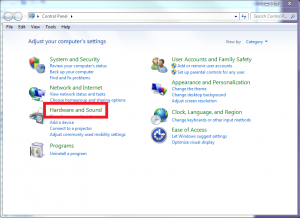
5. Open the Device Manager.
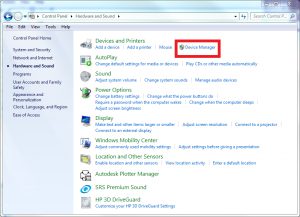
6. Expand the Ports (COM & LPT) drop down.
7. Determine the COM port assignment for your MM200, in this example the MM200 is assigned to COM3.
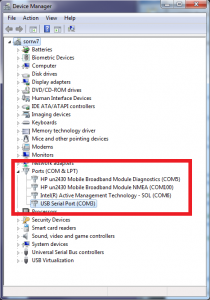
8. Determine the COM port assignment for your MM200, in this example the MM200 is assigned to COM3.
9. Open Tear Term.
10. Open the Setup menu and select the Serial port… option
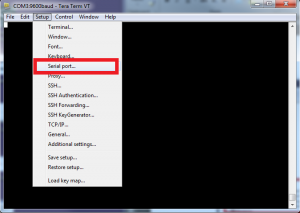
11. Change the Port setting to the COM port for your MM200, in this example it is COM3.
12. Ensure that the remainder of the settings match what is shown below, then select OK. Note that this example uses the default baud rate of 9600.
- Baud rate: 9600
- Data: 8 bit
- Parity: none
- Stop: 1 bit
- Flow control: Xon/Xoff
- Transmit delay: 0 msec/char, 0 msec/line
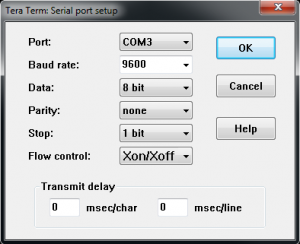
13. Open the Setup menu and select the Terminal… option.
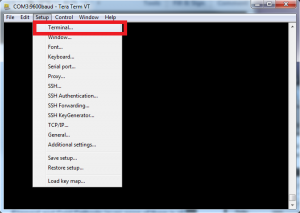
14. Ensure that the settings are the following, then select OK:
- Receive: CR+LF
- Transmit: CR+LF
- Local echo checked
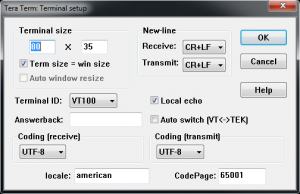
15. You should now be able to communicate with the MM200. As an example, send the following command to read the setup information for the unit: “ST<cr>” (not including the quotations, <cr> is equivalent to pressing the enter key).
16. If your unit is in burst mode, not all commands will be usable. To exit burst mode, use the following command (<cr> is equivalent to pressing the Enter key):
- BF<cr>
17. If you want to re-enter burst mode, use the following command:
- BN<cr>
Related Products
• Customer configurable design
• RS-232/RS-485 digital communications
• Supports up to 8 relay set points
• Selectable units of measurement






