
Expedite Your Quote Request
Search and find your products
• Visit our website, frederickscompany.com, and find the products you’d like quoted
• Navigate to the specific product page
• Use our product selection tools if you are looking for a new solution
• Use the search [ ![]() ] if you know the part number
] if you know the part number

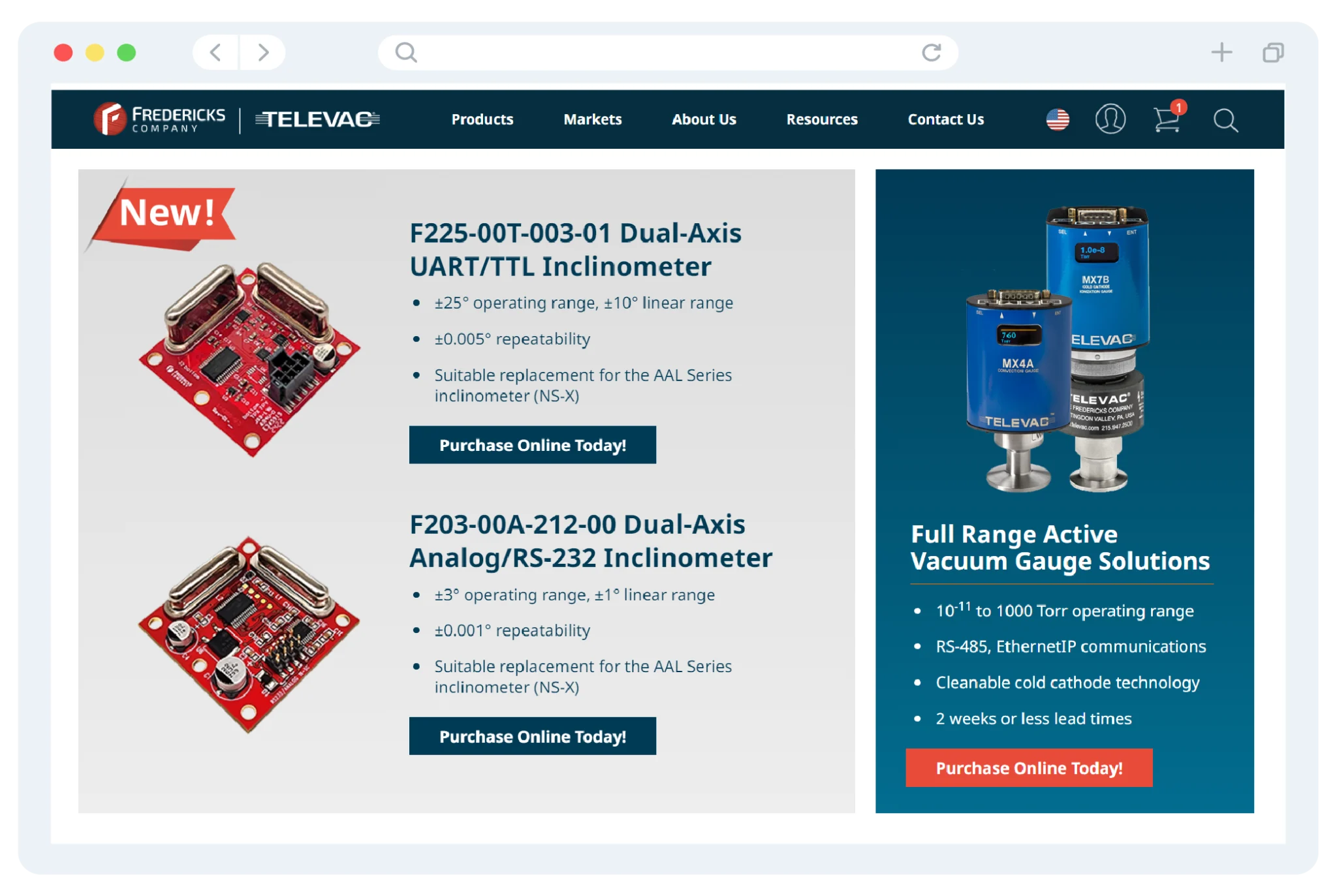
Add products to your cart
• After finding the products, click the add to cart button
[ ![]() ]
]
• Continue adding until you have all the products you need for your quote
• Quantity discounts and promotions will be automatically applied to your cart
• Product “Not in Stock?” Click the Notify Me button to receive an email when it’s available
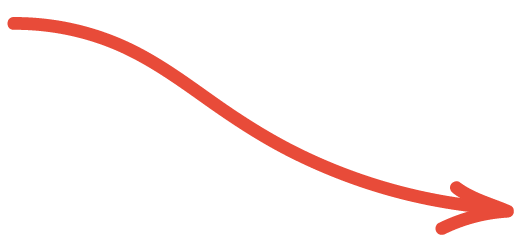
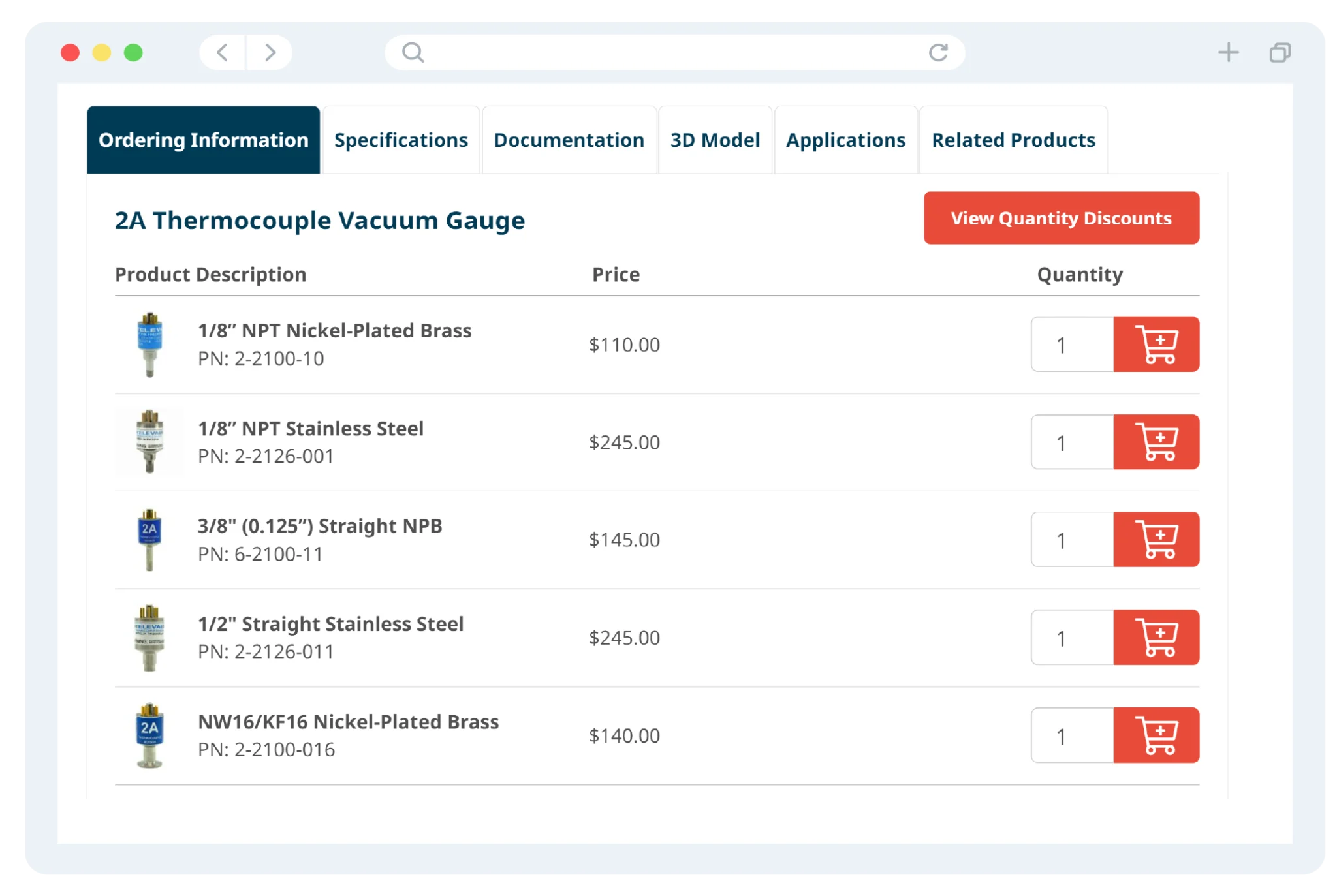
Request your cart as a quote
• After you’ve finished adding products to your cart, view your cart by clicking the cart button [ ![]() ] at the top right of the screen
] at the top right of the screen
• Click Request as a Quote on the cart screen, enter your contact information, and click Submit
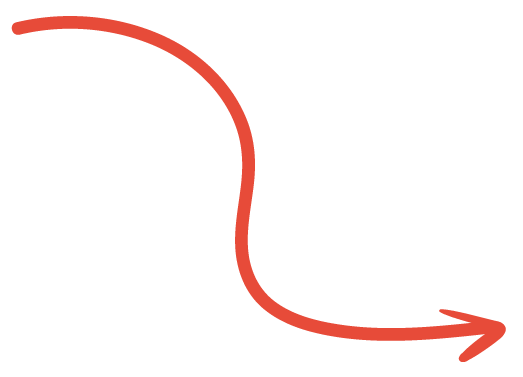
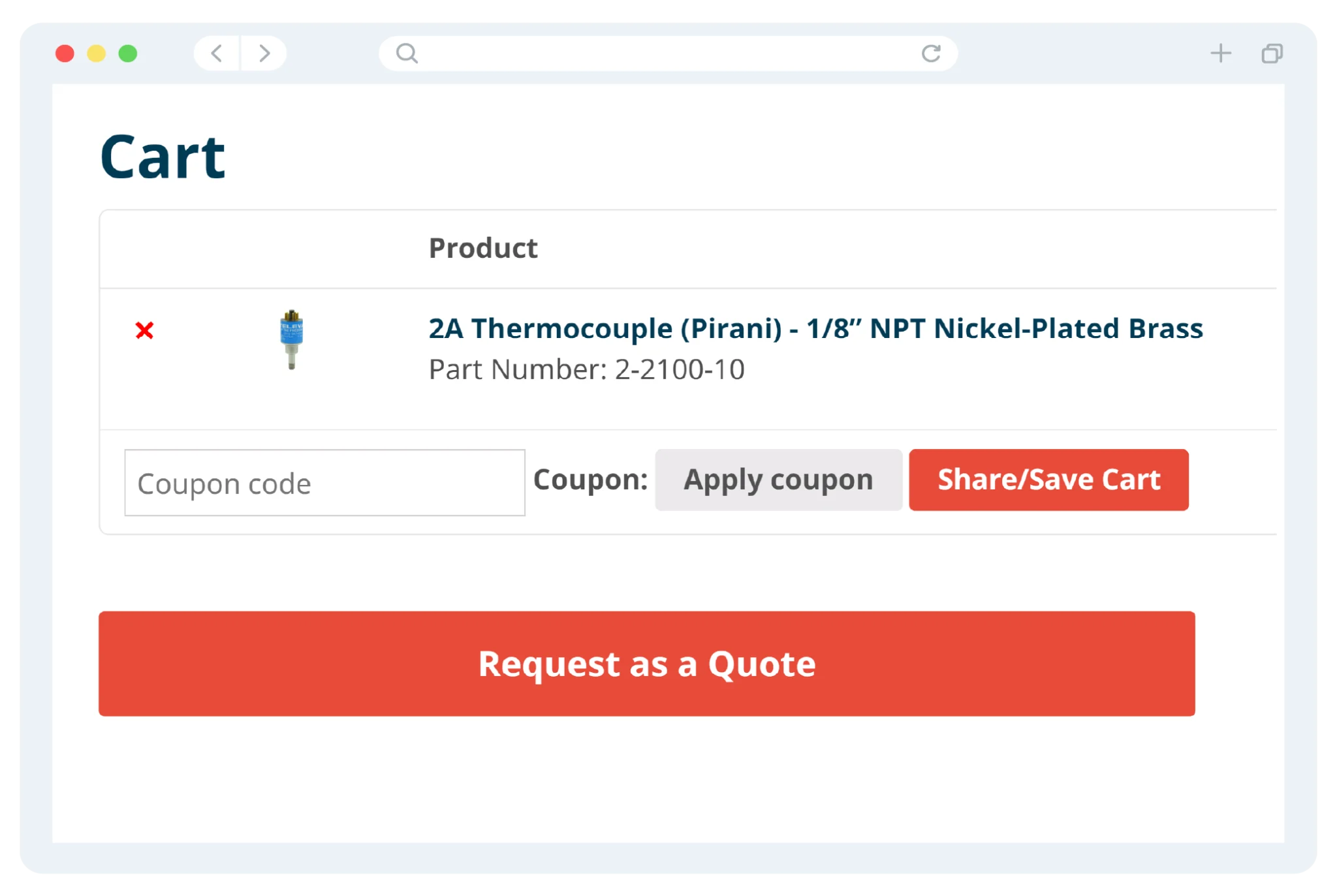
Quote sent!
• Your quote will automatically be emailed to you within 5 minutes of your submission
• No more waiting to receive your quote!





