Descripción
This application note explains the process for resetting the MM200 data memory from a Windows PC. The serial communications program Tera Term must be installed prior to following these instructions, and a serial to USB converter must be purchased. Note that this will reset all configurable features of the MM200, such as analog output and set point settings. If you don’t have Tera Term installed, click here to install the latest version from GitHub.
Instrucciones
1. Conecte el conversor serie a USB a su PC.
2. Abra el menú Inicio.

3. Abra el Panel de control.

4. Abra Hardware y Sonido.
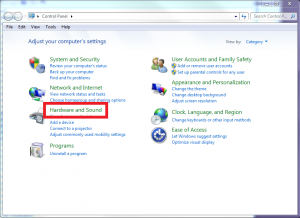
5. Abra el Administrador de dispositivos.
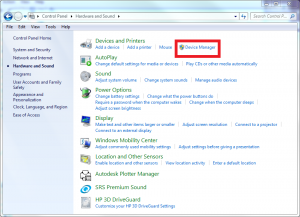
6. Despliegue el menú desplegable Puertos (COM y LPT).
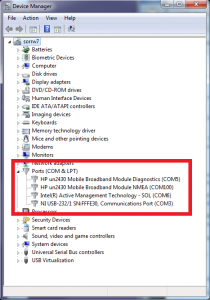
7. Determine la asignación de puerto COM para su conversor USB a serie, en este ejemplo el conversor está asignado a COM3.
8. Abra TeraTerm.
9. Abra el menú Configuración y seleccione la opción Puerto serie....
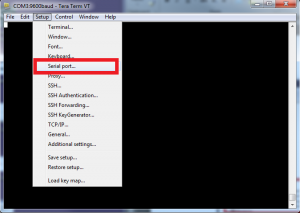
10. Change the Port setting to the COM port for your USB to serial converter, in this example it is COM3.
11. Ensure that the remainder of the settings are the following, then select OK:
- Tasa de baudios: 9600
- Data: 8 bits
- Paridad: ninguna
- Parada: 1 bit
- Control de flujo: ninguno
- Retraso de transmisión: 0 mseg/car, 0 mseg/línea
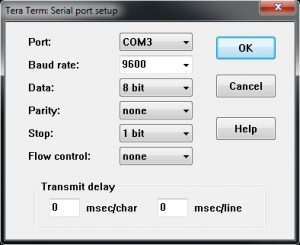
12. Open the Setup menu and select the Terminal setup… option.
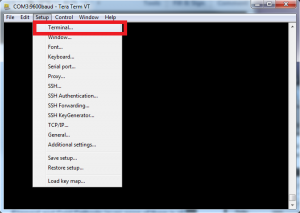
13. Asegúrese de que los ajustes son los siguientes y seleccione OK:
- Recibir: CR+LF
- Transmite: CR+LF
- Comprobado el eco local
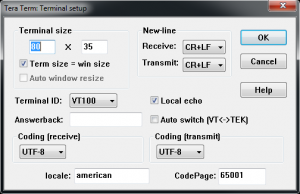
14. Send the following commands (<CR> is equivalent to pressing the Enter key):
- D1<CR>
- CF<CR>
- PF<CR>
- BF<CR>
- CA3<CR>
- SE<CR>
15. The memory has been reset and the MM200 should be functional. If you are still experiencing issues, start a online chat with us, or contact our Technical Support Team.
Productos relacionados
- Diseño configurable por el cliente
- Comunicaciones digitales RS-232/RS-485
- Admite hasta 8 puntos de ajuste de relé
- Unidades de medida seleccionables






