Descrizione
Questo documento spiega il processo di configurazione di Tera Term per la comunicazione con i prodotti TFC tilt da un PC Windows 7. Il programma di comunicazione seriale Tera Term deve essere installato prima di seguire queste istruzioni e deve essere acquistato un convertitore da seriale a USB.
Istruzioni
1. Collegare il convertitore da seriale a USB al PC.
2. Aprire il menu Start.
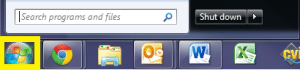
3. Aprire il Pannello di controllo.
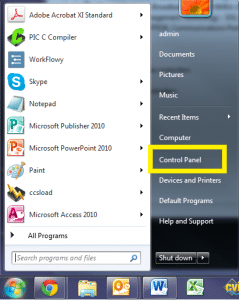
4. Aprite Hardware e suoni.
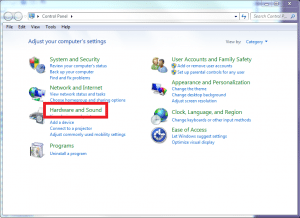
5. Aprire la Gestione periferiche.
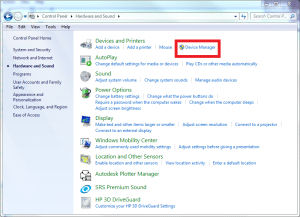
6. Espandere il menu a tendina Porte (COM e LPT).
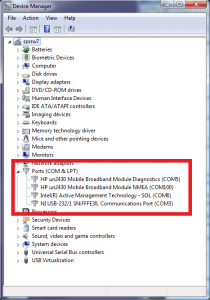
7. Determinare l'assegnazione della porta COM per il convertitore da USB a seriale; in questo esempio il convertitore è assegnato a COM3.
8. Aprire TeraTerm.Aprire il menu Setup e selezionare l'opzione Serial port....
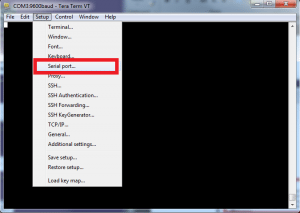
9. Cambiare l'impostazione Porta con la porta COM del convertitore da USB a seriale, in questo esempio è COM3.
10. Assicurarsi che le altre impostazioni siano le seguenti, quindi selezionare OK:
- Velocità di trasmissione: 9600
- Dati: 8 bit
- Parità: nessuna
- Stop: 1 bit
- Controllo di flusso: nessuno
- Ritardo di trasmissione: 0 msec/char, 0 msec/linea
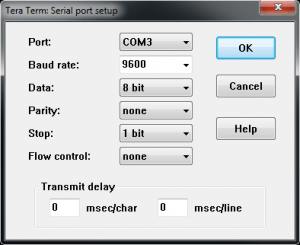
11. Aprire il menu Impostazione e selezionare l'opzione Impostazione terminale....
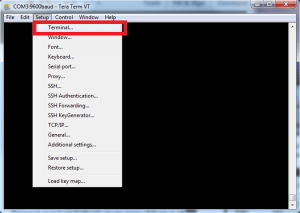
12. Assicurarsi che le impostazioni siano le seguenti, quindi selezionare OK:
- Ricevere: CR+LF
- Trasmettere: CR+LF
- Controllo dell'eco locale
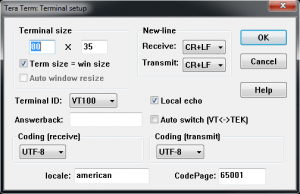
13. Ora è possibile inviare i comandi desiderati all'unità.





