Descrizione
This application note explains the process for interfacing and communicating with an MM200 from a Windows PC. The serial communications program Tera Term must be installed prior to following these instructions. If you don’t have Tera Term installed, click here to install the latest version from GitHub.
Istruzioni
1. Collegare la porta seriale dell'MM200 sul retro dell'unità al PC, utilizzando un convertitore seriale/USB o una porta seriale del PC. Si consiglia di utilizzare un cavo D-sub 9 pin passante.
2. Aprire il menu Start.

3. Aprire il Pannello di controllo.

4. Aprite Hardware e suoni.
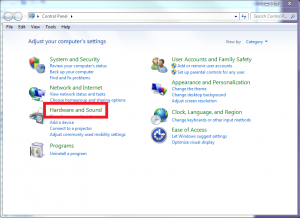
5. Aprire la Gestione periferiche.
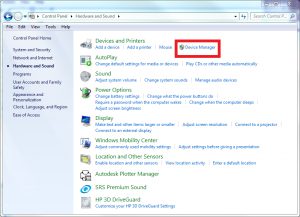
6. Espandere il menu a tendina Porte (COM e LPT).
7. Determinare l'assegnazione della porta COM per l'MM200; in questo esempio l'MM200 è assegnato alla COM3.
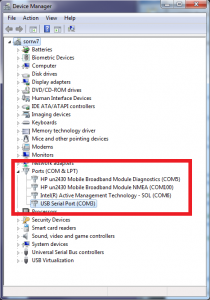
8. Determine the COM port assignment for your MM200, in this example the MM200 is assigned to COM3.
9. Open Tear Term.
10. Open the Setup menu and select the Serial port… option
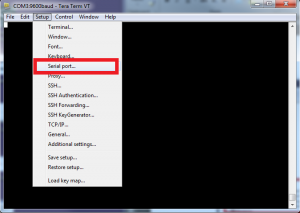
11. Change the Port setting to the COM port for your MM200, in this example it is COM3.
12. Ensure that the remainder of the settings match what is shown below, then select OK. Note that this example uses the default baud rate of 9600.
- Velocità di trasmissione: 9600
- Dati: 8 bit
- Parità: nessuna
- Stop: 1 bit
- Controllo del flusso: Xon/Xoff
- Ritardo di trasmissione: 0 msec/char, 0 msec/linea
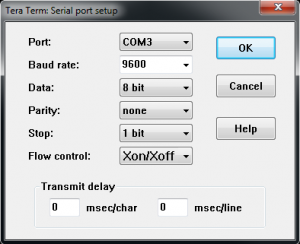
13. Open the Setup menu and select the Terminal… option.
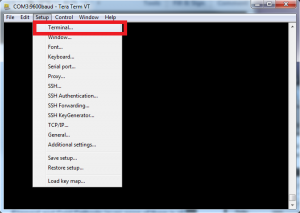
14. Ensure that the settings are the following, then select OK:
- Ricevere: CR+LF
- Trasmettere: CR+LF
- Controllo dell'eco locale
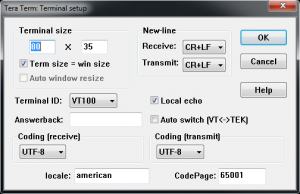
15. You should now be able to communicate with the MM200. As an example, send the following command to read the setup information for the unit: “ST<cr>” (not including the quotations, <cr> is equivalent to pressing the enter key).
16. If your unit is in burst mode, not all commands will be usable. To exit burst mode, use the following command (<cr> is equivalent to pressing the Enter key):
- BF<cr>
17. If you want to re-enter burst mode, use the following command:
- BN<cr>
Prodotti correlati
- Design configurabile dal cliente
- Comunicazioni digitali RS-232/RS-485
- Supporta fino a 8 set point di relè
- Unità di misura selezionabili






