说明
本文档介绍了配置 Tera Term 的过程,以便从 Windows 7 PC 与 TFC 倾斜产品进行通信。在遵循这些说明之前,必须安装串行通信程序Tera Term,并且必须购买一个串行到USB转换器。
说明
1.将串口转USB转换器插入你的电脑。
2.打开 "开始 "菜单。
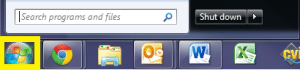
3.打开 "控制面板"。
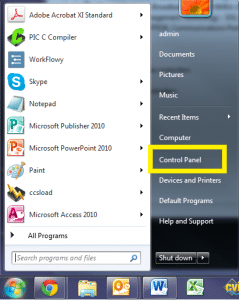
4.打开 "硬件和声音"。
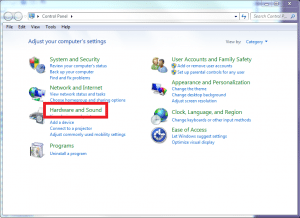
5.打开 "设备管理器"。
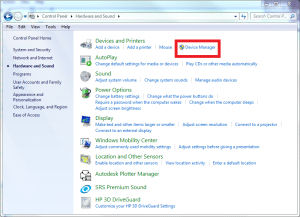
6.展开端口(COM和LPT)下拉菜单。
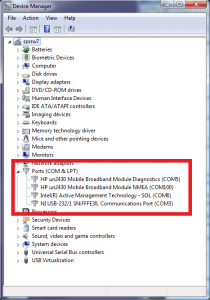
7.确定你的USB转串口转换器的COM端口分配,在这个例子中,转换器被分配到COM3。
8.打开TeraTerm。打开"设置"菜单,选择"串口..."选项。
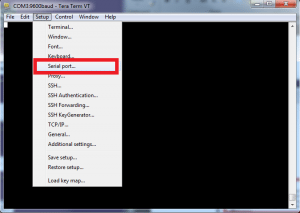
9.将端口设置更改为 USB 转串口转换器的 COM 端口,本例中为 COM3。
10.确保其余设置 如下,然后选择确定:
- 波特率9600
- 数据。8位
- 奇偶性:无
- 停止:1位
- 流程控制:无
- 传输延迟。0毫秒/字,0毫秒/行
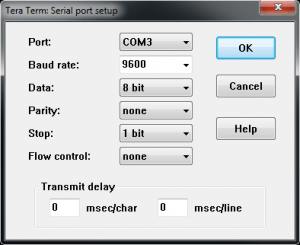
11.打开设置菜单,选择终端设置...选项。
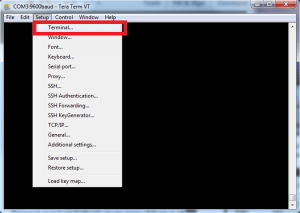
12.确保设置如下,然后选择确定:
- 接收:CR+LF
- 发射:CR+LF
- 本地回音检查
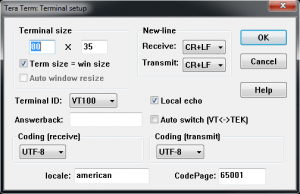
13.现在您可以向设备发送所需的命令。





