说明
本应用说明解释了从 Windows PC 重置 MM200 数据存储器的过程。在遵循这些说明之前,必须安装串行通信程序Tera Term,并且必须购买串行至 USB 转换器。请注意,这将重置 MM200 的所有可配置功能,如模拟输出和设定点设置。如果没有安装 Tera Term,请单击此处从 GitHub 安装最新版本。
说明
1.将串口转USB转换器插入你的电脑。
2.打开 "开始 "菜单。

3.打开 "控制面板"。

4.打开 "硬件和声音"。
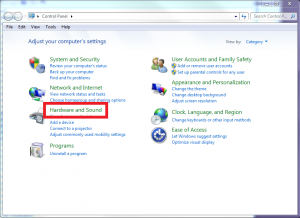
5.打开 "设备管理器"。
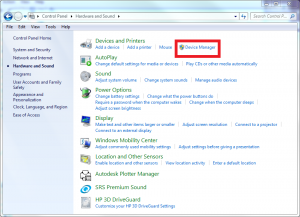
6.展开端口(COM和LPT)下拉菜单。
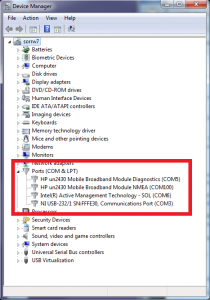
7.确定你的USB转串口转换器的COM端口分配,在这个例子中,转换器被分配到COM3。
8.打开TeraTerm。
9.打开设置菜单,选择串行端口...选项。
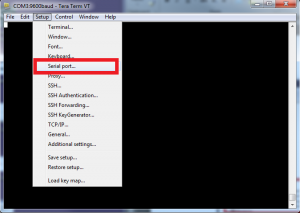
10.将端口设置改为你的USB转串口转换器的COM端口,本例中是COM3。
11.确保其余的设置如下,然后选择确定。
- 波特率9600
- 数据。8位
- 奇偶性:无
- 停止:1位
- 流程控制:无
- 传输延迟。0毫秒/字,0毫秒/行
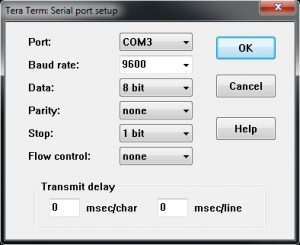
12.打开设置菜单,选择终端设置...选项。
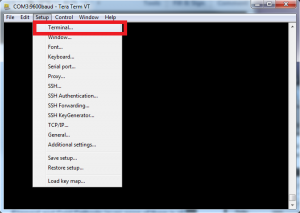
13.确保设置如下,然后选择确定。
- 接收:CR+LF
- 发射:CR+LF
- 本地回音检查
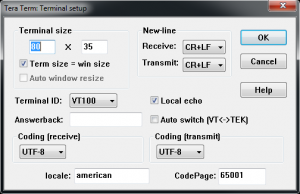
14. Send the following commands (<CR> is equivalent to pressing the Enter key):
- D1<CR>
- CF<CR>
- PF<CR>
- BF<CR>
- CA3<CR>
- SE<CR>
15.记忆已经被重置,MM200应该可以正常使用。如果你仍然遇到问题,请与我们开始在线聊天,或联系我们的技术支持团队。






