说明
本应用说明介绍了通过 Windows PC 与 MM200 接口和通信的过程。在遵循这些说明之前,必须安装串行通信程序Tera Term。如果没有安装 Tera Term,请单击此处从 GitHub 安装最新版本。
说明
1.使用串口转 USB 转换器或电脑上的串口,将设备背面的 MM200 串行端口连接到电脑。请注意,应使用直通 D-sub 9 针电缆。
2.打开 "开始 "菜单。

3.打开 "控制面板"。

4.打开 "硬件和声音"。
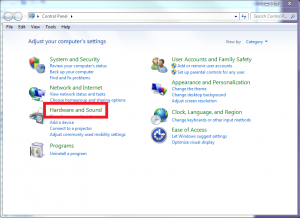
5.打开 "设备管理器"。
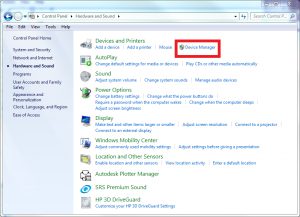
6.展开端口(COM和LPT)下拉菜单。
7.确定 MM200 的 COM 端口分配,本例中 MM200 分配到 COM3。
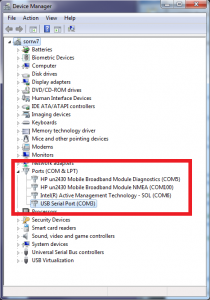
8.确定 MM200 的 COM 端口分配,本例中 MM200 分配到 COM3。
9.开放式撕裂术语。
10.打开设置菜单,选择串行端口...选项
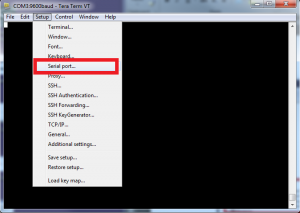
11.将端口设置更改为 MM200 的 COM 端口,本例中为 COM3。
12.确保其余设置与下图相符,然后选择确定。请注意,本例使用的默认波特率为 9600。
- 波特率9600
- 数据。8位
- 奇偶性:无
- 停止:1位
- 流量控制。Xon/Xoff
- 传输延迟。0毫秒/字,0毫秒/行
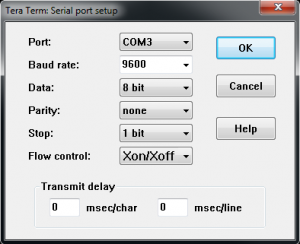
13.打开设置菜单,选择终端...选项。
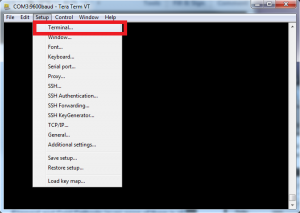
14.确保设置如下,然后选择确定:
- 接收:CR+LF
- 发射:CR+LF
- 本地回音检查
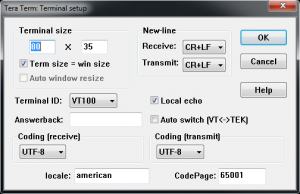
15. You should now be able to communicate with the MM200. As an example, send the following command to read the setup information for the unit: “ST<cr>” (not including the quotations, <cr> is equivalent to pressing the enter key).
16. If your unit is in burst mode, not all commands will be usable. To exit burst mode, use the following command (<cr> is equivalent to pressing the Enter key):
- BF<cr>
17.如果要重新进入突发模式,请使用以下命令:
- BN<cr>






